Launching a paid per click campaign is not as simple as paying an agency to do it or getting a member staff to simply spend a couple of hundred bucks on it and off they go.
Before you launch a PPC campaign there are certain aspects that you need to cover, we split this into 4 key areas:
- Required PPC settings for your websites
- Required settings for your Landing Pages to guarantee PPC campaign success
- Required assets and materials before you launch a PPC campaign
- How to monitor and track responses of your PPC campaign
This is a guide that will tell you exactly what to do at each of these 4 stages, if you follow them you will ensure that your campaign is successful and more importantly, trackable.
Required PPC Settings for Your Websites

Install tracking codes:
The most important piece of work that needs to be done way before you even think about kicking off a PPC campaign are the key tracking and analytics codes that you need to install or check if they are installed on your websites (WordPress or equivalent/registration system/CRM system, etc).
Most importantly on those pages or websites that process registrations for you.
1. Google Analytics Tracking Code:
It is pretty obvious, more than looking if it is installed on your website, double check that it is on external sites (HubSpot Landing Pages or Registrations sites like EventBrite, CEvent etc).
2. Marketing Automation Platform Tracking Code:
Marketing automation platforms have their own tracking code and this is also very important.
If you use HubSpot this is how you install it and this is you check it is working.
3. Google, Facebook and LinkedIn Pixels:
For re-marketing purposes these platforms will require their specific pixels to be installed.
| How does a re-targeting pixel work? |
|
Pixel-based re-targeting is a way to re-display your material to any anonymous site visitor. |
Is there a more efficient way to manage your pixels, codes and all?
Absolutely! Google Tag Manager comes to save your day.
This is Google’s answer to simplifying the process of adding tags on your website without the hassle. In essence, see a "Google Tag" as a container of multiple tracking codes or pixel codes etc., which allow any non-technical person to manage this process themselves.
A quick video explainer here.
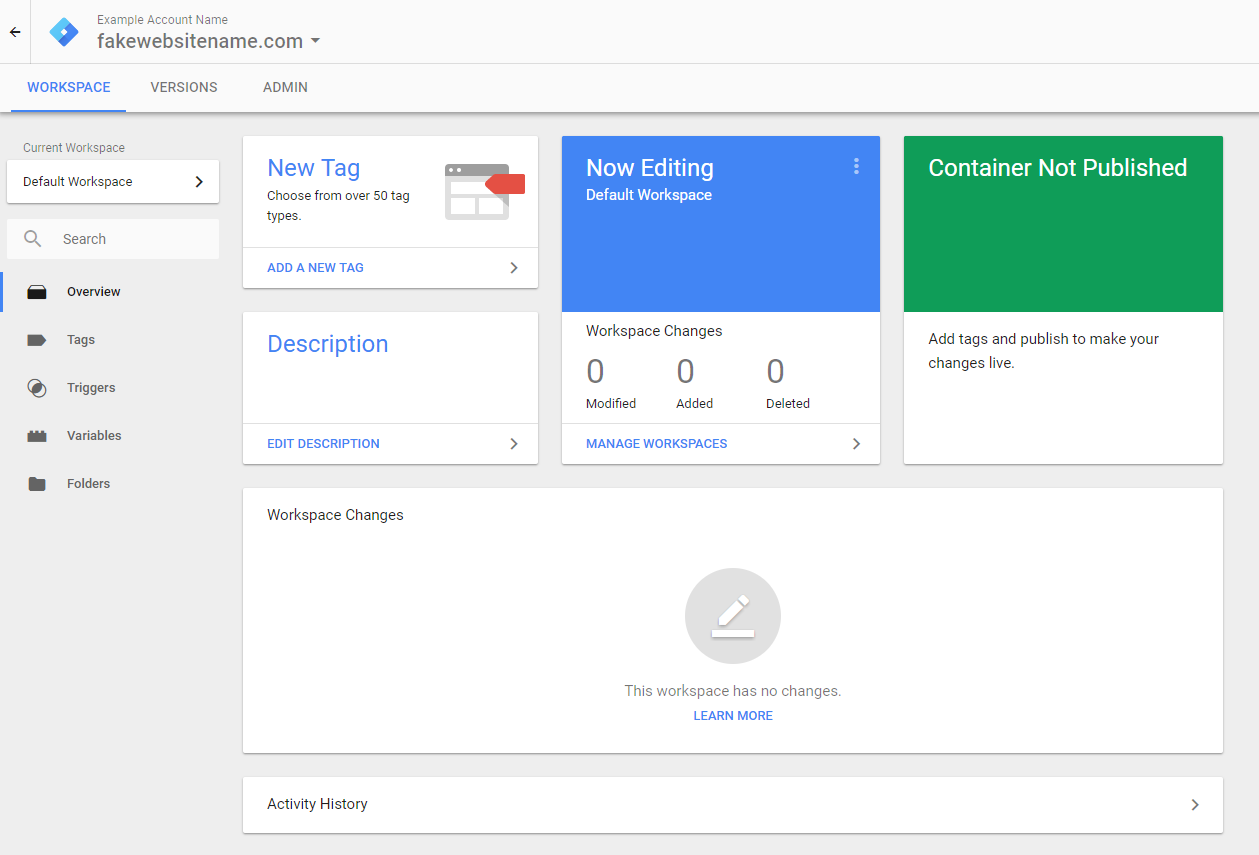
Link Google Adwords with Google Analytics
While this might seem obvious, ensure you have a Google AdWords account and that you have it linked to your Google Analytics account.
Here is an example on how to link the two accounts.
Required Settings on your Specific Web Pages

**VERY IMPORTANT**
All PPC campaigns should have at least two types of campaigns:
- Lead Generation Campaign:
Means that you will exchange something in return for their contact details - Event Brochure/Content Piece/Presentation/Sponsorship Brochure - Conversion is likely to be immediate.
Cost Per Acquisition in events £5-£20 per lead - Conversion Campaign:
Asking them to purchase a ticket or subscription - Conversion ratio is lower and normally does not happen on the same day.
Cost per acquisition fluctuates between £40-£70
Create Landing Pages
Create a landing page that is unique for your PPC campaign (ideally you create different versions for each channel, failing that, one LP for PPC campaign)
Key fundamental elements required for your landing pages to be as successful as possible:
- Unique Landing Page: Create a landing page that is unique for your PPC campaign (ideally you create different versions for each channel, failing that, one LP for PPC campaign)
- Headline: Striking header or copy similar to your front page
- Use images: An image to catch attention/image of event/image of downloadable piece
- Compelling copy: Why should someone fill in the form to get what you are promising
- Testimonial: Sometimes a testimonial or small video will do wonders
- URL Structure: Ensure that you include CPC or PPC within the URL of your landing page as this will help you find/search/track your campaign in the future
i.e. youreventwebsite.com/download-brochure-ppc - Use UTMs: The resulting link should always be tagged accordingly with a UTM (so that you can identify your campaign on Google Analytics)
This is a url without a UTM:
youreventwebsite.com/download-brochure-ppc
This is the same url with a UTM:
youreventwebsite.com/download-brochure-ppc?utm_campaign=PPC campaign&utm_source=cpc&utm_medium=Google
This is Google's UTM generator and more detailed help.
VERY IMPORTANT
|
Thank you pages / Success Pages
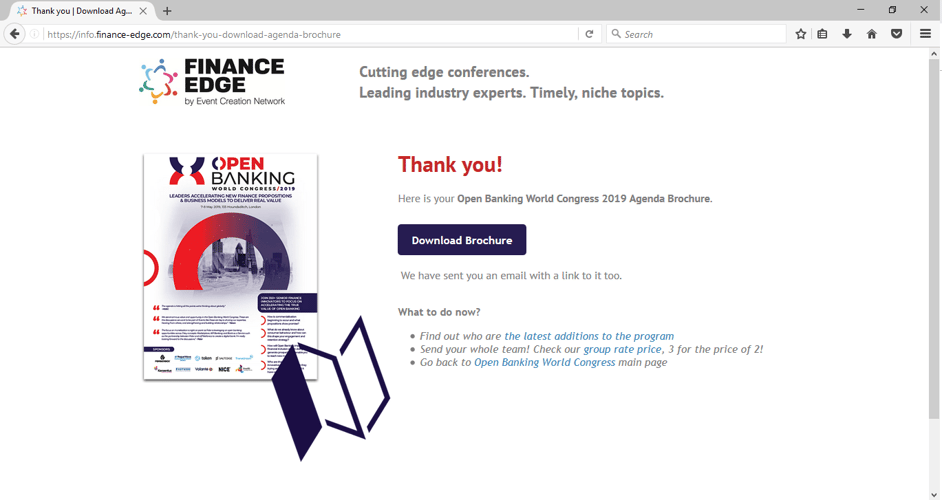
This is a success page, where only users that have submitted forms will land. This is where the goal tracking is pretty powerful too.
If a sale has not concluded successfully, no one will ever land here.
Recommendation: Tag Digital our PPC Partner, recommends that where possible thank you pages or success pages contain within its resulting URL a serial number or number tag that will be unique to each person. Like setting up a badge number.
This means that you will have a fail safe way to track any registrations resulting as a result of the PPC campaign.
HOW TO ENSURE YOU GET A FAIL SAFE TRACKING OF YOUR PPC CAMPAIGN?
|
Required Assets and Materials
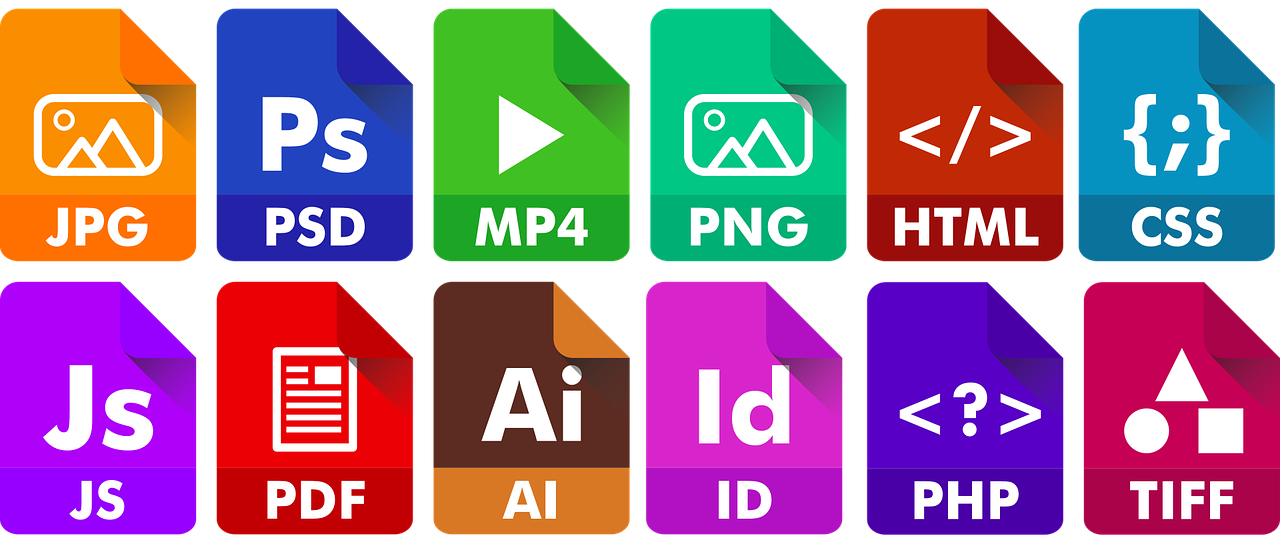
It almost always happens that when you are about to start constructing your adverts, you are now asked to upload certain images with certain characteristics. What you think would be a quick fix, becomes another step in the process that hold things down.
Make sure you prepare the following assets/images:
1. Photos related to your event with no text in them in 1200px x 800px and squared.
What type of imagery is this?
- The background imagery of your event branding/brochure
- Photos from your previous event
- Network type of photos
- The photos you have previously used in hero sections on your site
NOTE: Ensure you have a good selection of 4/5 images that you think would represent the event well.
2. Your logo / event brand in a square size
Ideally in PNG format, as it will allow for a better resolution, especially if your logo has flat colours.
3. The right URLs with the right UTMs
More on what is a UTM here.
Google uses specific naming convention for pay per click campaigns which is ‘cpc’. So make sure your UTM uses this specific name. If you are a HubSpot user, visits will be categorised as Paid Search as long as at least one of the parameters (source or medium) contains "ppc" or "cpc" or "adwords."
THIS IS HOW YOU CAN CREATE UTMS IN HUBSPOT
Within the sources report breakdown for paid search, HubSpot will drill down into the campaign name and search term. Source will not display in the graph. If you are also reporting on your AdWords campaigns in Google Analytics, the source may display in your reports. Learn more about the traffic source dimensions used in Google Analytics. If you customise the source and medium parameters for Google Analytics, HubSpot will categorise a visit as Paid Search as long as at least one of the parameters (source or medium) contains "ppc" or "cpc" or "adwords." |
How to monitor and track responses of your PPC campaign

This simply means that you create a couple of lists that will ensure you are able to keep track of the people that book as a direct link from your PPC campaigns. While this guide is geared for HubSpot users, you should be able to create the same in your own platform.
List 1:
All your HubSpot Contacts that have:
- Visited the exact URL of your PPC landing Page
AND - Visited the URL of your success/thank you page
List 2:
- All contacts that have submitted the forms related to your PPC campaign (registration/ downloads, etc.)
List 3:
- All Open opportunities that have visited - the URL of your success page.
In conclusion
Before you launch your next pay per click campaign you need to ensure that the right tracking is enabled, that you are able to visualise in real-time the responses you are receiving and more importantly that you are able to report and monitor such responses. While this is a one off technical setting it is often an oversight.
Additionally, launching a PPC campaign is not about simply regurgitating or copying/pasting the headlines of your website. It requires preparation, thinking and creativity to engage your audiences in the most efficient and cost effective way. While this preparation is not going to take a long time if you know in advance what you need, not planning it accordingly and not having the right pictures, copy and setting, will end up delaying the launch of your campaign.
Did we miss anything?

