
Touchpoint Live Media
Training Hub Videos and Resources HubSpot
What to do if there is something wrong or you have a question? Generally for cases like "How can I ....... on HubSpot"?
1. Call tech support for immediate technical assistance (they are very good)
+44-2035141833 immediate 24 - hour assistance - they should mention the customer
ID - 26533559
2. Search for help at the bottom of your HS account (bottom right) OR visit the HubSpot knowledge base here.
3. You can always write to us at support@brightbull.co.uk we are always happy to help, but we may not get back to you right away, usually within 24 hours.
CRM for everyone
- Getting started with CRM
This is a very useful guide with specific links that will guide you through the tool and how you can customise it to your specific needs
https://knowledge.hubspot.com/get-started/manage-your-crm-database - Self training videos and guides + Sales software certification
This is a self training guide on how you can use the CRM and also a certification if you choose to take it
https://app.hubspot.com/academy/26533559/tracks/12/425/2347 - Install HubSpot in your Outlook and set up your meetings link
Follow the steps in this guide to install HubSpot tools and link them with your email provider.
https://knowledge.hubspot.com/connected-email/how-to-install-hubspot-sales
Follow the steps in this guide to connect your meetings link and your calendar.
https://knowledge.hubspot.com/meetings-tool/use-meetings
Setting up the your add-ins in HubSpot
Office 365 add-in
- Track and log emails with the HubSpot Sales Office 365 add-in
- Use sales tools with the HubSpot Sales Office 365 add-in
- Use contact profiles with the HubSpot Sales Office 365 add-in
Outlook Add-in
- Track and log emails with the HubSpot Sales Outlook desktop add-in
- Use sales tools with the HubSpot Sales Outlook desktop add-in
- Use contact profiles with the HubSpot Sales Outlook desktop add-in
- Troubleshoot the HubSpot Sales Outlook desktop add-in
- Uninstall the HubSpot Sales Outlook desktop add-in
Sales useful links
Have in mind: There is a limitation for non-paid seat users. Only the first 5 created.
Paid seat users have full access
How to create and manage a deal in HubSpot
- Sales Team Training
- Sales software certification
- Super Admin & Training Sessions
Sales Team Training
Managing properties & Mass updating contacts and companies
%202.17.28%20p.m..png?width=400&height=222&name=Captura%20de%20Pantalla%202022-05-03%20a%20la(s)%202.17.28%20p.m..png)
How to use the CRM Contacts / Companies / Filters
%2012.53.28%20p.m..png?width=400&height=211&name=Captura%20de%20Pantalla%202022-05-03%20a%20la(s)%2012.53.28%20p.m..png)
How to log and track emails Outlook / Office 365
%2012.48.06%20p.m..png?width=400&height=214&name=Captura%20de%20Pantalla%202022-05-03%20a%20la(s)%2012.48.06%20p.m..png)
For Sales Teams - Deals
How to create DEALS and manage your pipeline
Specific session for all sales teams and members having to create and report on pipeline progress
Sales software certification

Billing address in quotes template
Have in mind: Changing billing address in templates is not possible since quote template fields are standard for company information, as shown on the SS above.
Training Session #1
Reviewing Pipelines, Databases and Deals.
Session reviewing databases, pipelines and deals associations with contacts, companies and quotes.
Training Session #2
Deals, contact, companies and quotes views
Session reviewing the views your team will see once they look at a deal. Having the opportunity to personalise them.
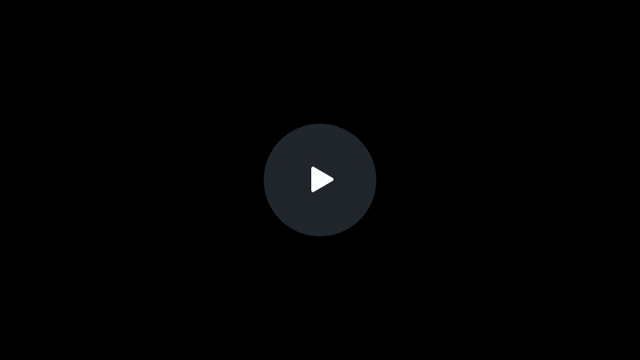
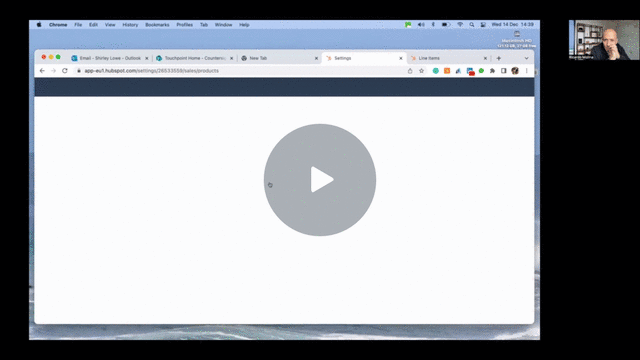
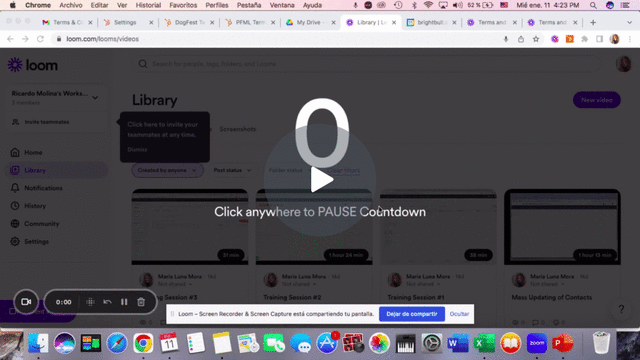
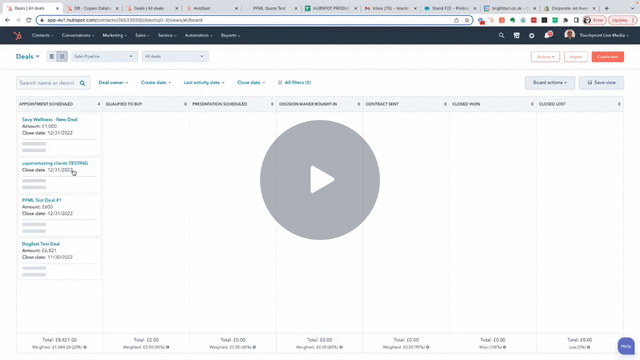
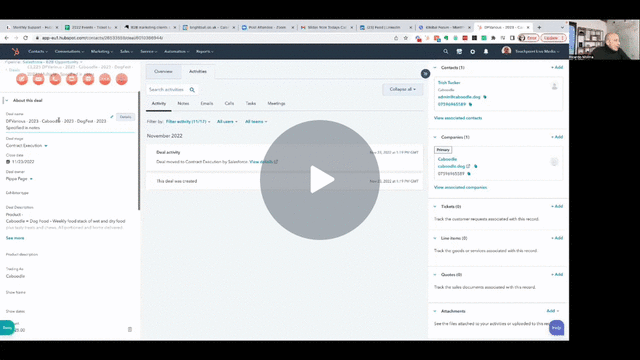
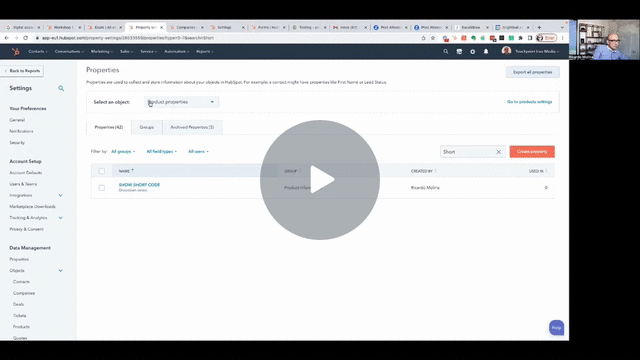
%2010.01.35%20a.m..png?width=400&height=225&name=Captura%20de%20Pantalla%202022-05-10%20a%20la(s)%2010.01.35%20a.m..png)
%204.15.58%20p.%C2%A0m..png?width=400&height=235&name=Captura%20de%20Pantalla%202021-11-02%20a%20la(s)%204.15.58%20p.%C2%A0m..png)